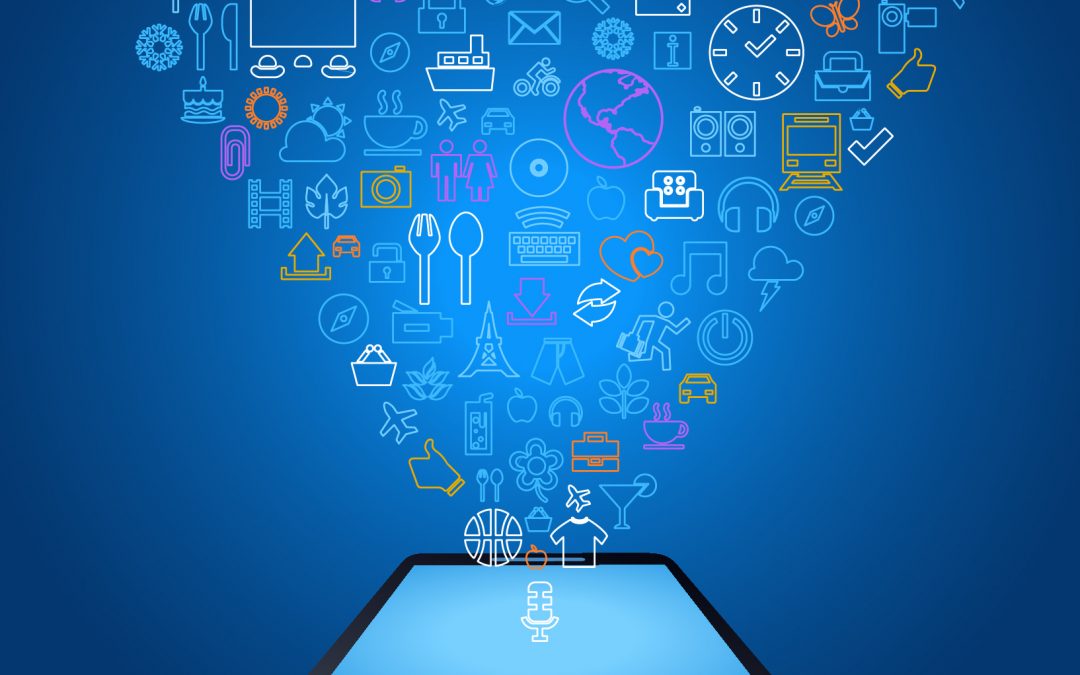Simply put, user classes and user scenarios detail how apps work—whether mobile-, web- or IoT-based. User classes group typical user segments into representative groups, while user scenarios provide a concrete description of specific interactions users will take within an app. The information contained in this segment of app specification documents will equip app developers to bring app ideas to fruition exactly as the app creator envisioned.
Simply put, user classes and user scenarios detail how apps work—whether mobile-, web- or IoT-based. User classes group typical user segments into representative groups, while user scenarios provide a concrete description of specific interactions users will take within an app. The information contained in this segment of app specification documents will equip app developers to bring app ideas to fruition exactly as the app creator envisioned.
User Classes
Before developing user scenarios complete with mock interfaces and app flows, app creators must define user classes. User class definition is a fundamental part of UX design. User classes define the various groups of people intended to use an app, starting with the ‘Super Admin’ on down to the ‘End User’. App specification documents must detail the shared characteristics of these user classes.
The differences between user classes should be consulted when deciding whether to integrate multiple interfaces into an app solution. Many mobile apps, for instance, are developed with web-based app management dashboards that are only accessible to user classes with administrative privileges.
Questions To Consider
- How extensive are the permissions of each user class? Should they be given privileges over changing the settings associated with other user groups? Should they have authority over editing settings associated with their individual profile settings?
- What is the preferred mode of access for this user class? Would they prefer to access the app via a smartphone, tablet device or computer? (For user classes that value real-time accessibility mobile interfaces should be considered; Web and tablet interfaces are best for user classes that must use the app primarily for data/information management.)
- For B2B apps, user class segmentation should be defined based on shared professional characteristics. Should the user classes vary based on target users’ job titles, functions, seniority or perhaps industry?
- What type of user documentation, if any, should be provided to each user class? How will this documentation help familiarize users with the app? How should they be made accessible to each user class (e.g. in-app pop ups, website links)? Do not attempt to write out any user documentation until after completing the app testing phase. Simply make a note of what documentation will be required.
User Scenarios
Best in class user scenarios anticipate the implications of each user classes’ everyday environment. They provide hypothetical examples of how user classes will utilize apps—detailing the steps, events or actions that occur with each user interaction. User scenarios should also define which functions are dependent on another function being performed first.
Before attempting to design app screens for each user scenario, focus on identifying paths for each use case in writing. Alternate paths can exist under singular use cases, detailing what happens when mistakes do and don’t occur on the part of the user for each use case. As you write out these scenarios, consider whether your users will need any supplemental documentation or instructions.
App Login
Example
If a user forgets to type in his/her password, the alert, “Please enter your password.” should appear. If a user enters the wrong password, the alert “Wrong password, please try again.” should appear. Users that enter a correct password should be given immediate access to the app and taken to the app’s home page.
User classes and scenarios serve as the foundation of an app’s frontend and backend design. When executed well, they contain a high level of detail that indicates exactly how the app should function on the frontend. In the final stage of the app specification process, you’ll use them to develop screens, flow charts, and user journey flows. Once this final step is complete, your app developers will have enough information to map out the backend requirements of your app, and begin the development process with limited input from nontechnical app creators.