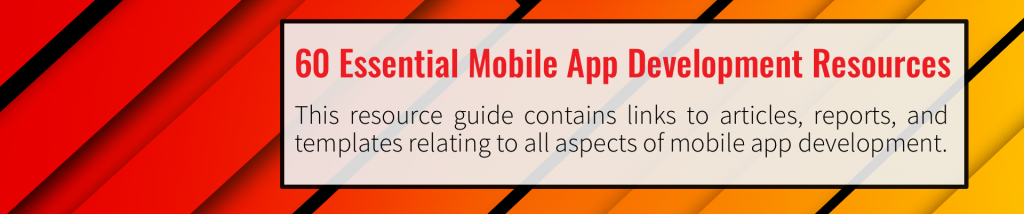You may have finished developing your mobile application but until it’s publicly available, you’re not done yet. By optimizing your submission and following the guidelines outlined below, you can reduce the likelihood of delays in the process when submitting your app onto the Apple or Google Play store. In order to submit your app to the Apple store, you must first be enrolled in the iOS developers program. You must have an App ID, of which there are a few different types. For the Google Play Store, you must have a Google account. You will need to provide images of screens in a variety of sizes. Make sure to test your app on multiple devices to ensure that it won’t crash, and that it’s optimized for all of the different screens.
For both Android and iOS, the process for publishing apps is relatively simple.
To submit a mobile app to the Apple Store:
- Create an account with iTunes Connect.
- Make sure your app follows all the App Store Review Guidelines.
- Select into which category (and secondary category) your app belongs.
- Be careful that your app doesn’t replicate Apple-native applications.
- Make sure to include copyright information for any artwork.
- Have a privacy policy that meets the Apple Store’s criteria.
- Provide a demo account for reviewers.
- Prepare assets for your app icons following these guidelines.
To submit a mobile app to the Google Play Store:
- Create an account with the Google Play Developer Console.
- Set your app’s content rating.
- Determine in which territories you would like to make your app available. Make sure you have chosen localized resources, enabled time zone support, local pricing, etc.
- Decide whether you want to charge users or keep it free. If you choose free, you can’t then charge for it later on.
- Align your privacy policy with Google Play Store’s.
- Upload assets that meet these requirements.
- Prepare assets for your app icons following these guidelines.
If you’re looking for more guidance on the app development process—from UI and security to app submission—see this resource guide.